Goal
To create an Accessibility Report for four pages of a given website (inclusive
of the journey between those pages) against the WCAG 2.1 guidelines,
levels A and AA.
Tools
Microsoft Word, Firefox (version 107), Chrome (version 106) Developer Tools,
WAVE,
VoiceOver (MacOS Screen Reader)
The Process
Step 1 - Easy Checks
I began by checking each page against the Easy Checks
guidelines to get an initial understanding of the website and the company's mission
as well as an overview of the more glaring accessibility issues the site was facing.
Step 2 - WAVE
Following a similar procedure as Step 1, I then navigated through each page
using WAVE. While some accessibility issues were immediately noted in
the primary section of my report, others were placed on a separate list in
order to be further evaluated with additional tools.
Step 3 - Screen Reader and Manual Checks
While checks were still done page by page, the Screen Reader was especially
useful in discovering if navigation between pages was simple or even possible.
The manual checks involved using Developer Tools to inspect a page's HTML
and confirm the cause of a number of the violations.
The Results
In total, 34 violations were discovered; up to 5.9% of the violations could
affect users with auditory impairments, 52.9% with mobility issues, 85.3%
with visual impairments, and up to 94.1% with cognitive disabilities. The
range of methods used was meant to help form a comprehensive list that was
inclusive of Cognitive, Motor, Visual, and Auditory disabilities. The findings
were organized by page and then severity. Inspired by other existing rankings,
I developed the following severity scale considering usability and difficulty:
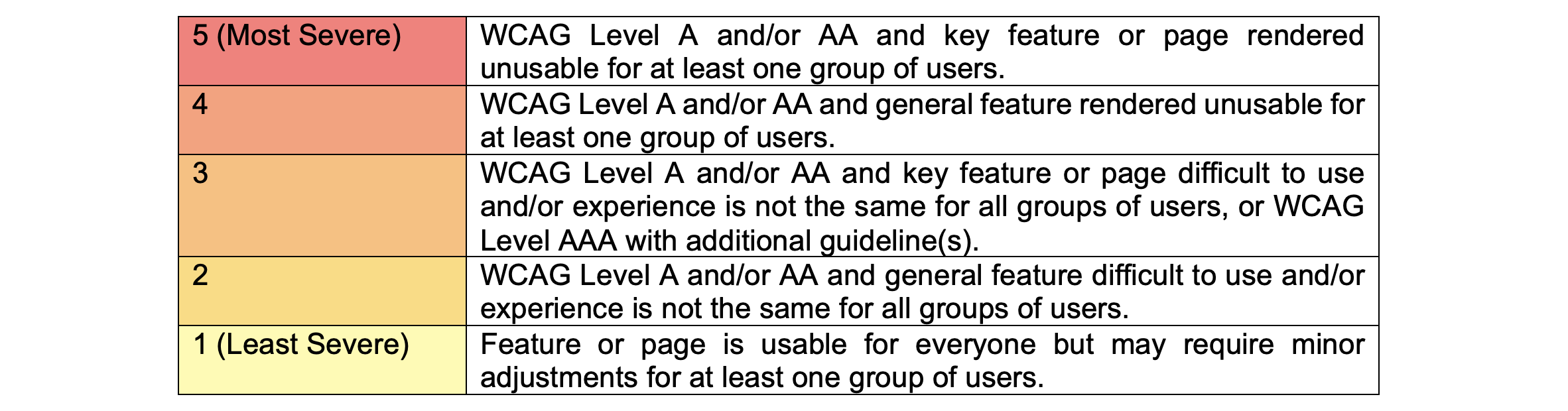
Personas from GOV.UK and
and W3C
were used to help me better understand and express how the violations could
affect real users with a range of disabilities. In the report itself, each
finding was color coded by severity and included its location, the method
used to find it, a detailed description, an overview of the violation, an
exact list of the WCAG guidelines violated, potential fixes, why it mattered,
and an optional screenshot from the webpage. Below is a template example
of a violation:
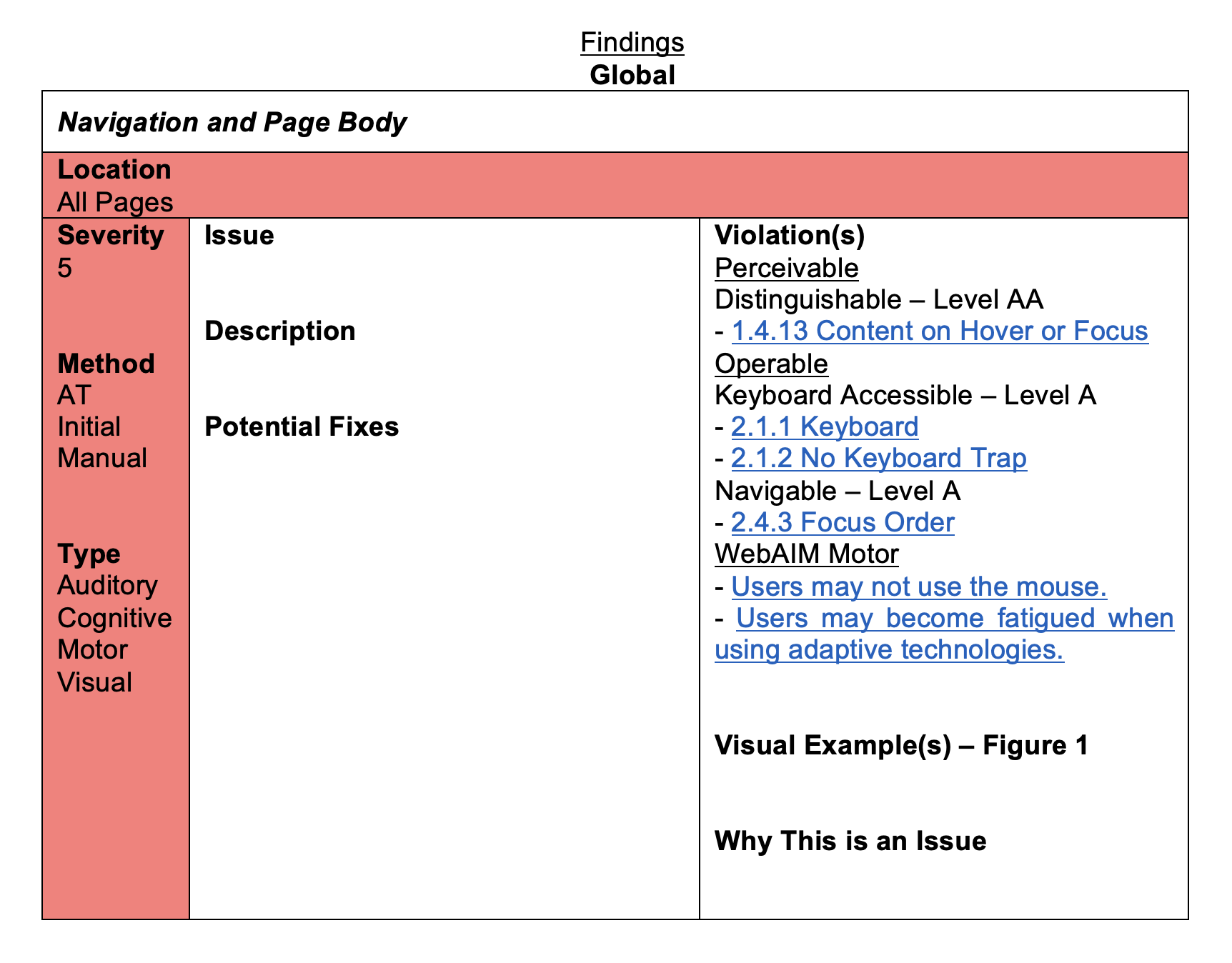
The Report
If you would like to see the full report, please send me an email at
raveena.s.jain@gmail.com
and let me know whether you are a potential employer or student looking
to read it.