To Do Application
Goal
To create a simple To Do Application that allows users to add items to a list, check and uncheck those items, and change the color scheme.
Tools
React, JavaScript, HTML, CSS, Figma
Features
To start learning React, I decided to go the classic route and make a To Do Application.
As this app is meant to be minimal, the main functionality centers around adding new tasks that can be checked and unchecked.
I decided that being able to color code and change themes would be a nice addition, especially considering similar functionalities are common in organizational apps.
When deciding on color schemes, I used my browser's developer tools to make sure that colors (within each theme) were distinct enough for users who might need/prefer more contrast or be colorblind. I also added the line theme for accessibility in case the contrasting colors were not enough. And finally, I considered error handling by highlighting the textbox in red if a user tries to add an empty task.
When deciding on color schemes, I used my browser's developer tools to make sure that colors (within each theme) were distinct enough for users who might need/prefer more contrast or be colorblind. I also added the line theme for accessibility in case the contrasting colors were not enough. And finally, I considered error handling by highlighting the textbox in red if a user tries to add an empty task.
Process
- Create a clickable, high-fidelity prototype using Figma.
- Set up the React Application.
- Add the basic functionality i.e. allowing users to add items to their list and then check and uncheck them.
- Testing the core features worked and the styling was as expected.
- Add the ability to modify the color scheme.
- Additional testing considering edge cases and ways the app could be broken.
- Add error handling feature that alerts users if they try to enter an empty task (result of testing).
The following are some example screens from the prototype:
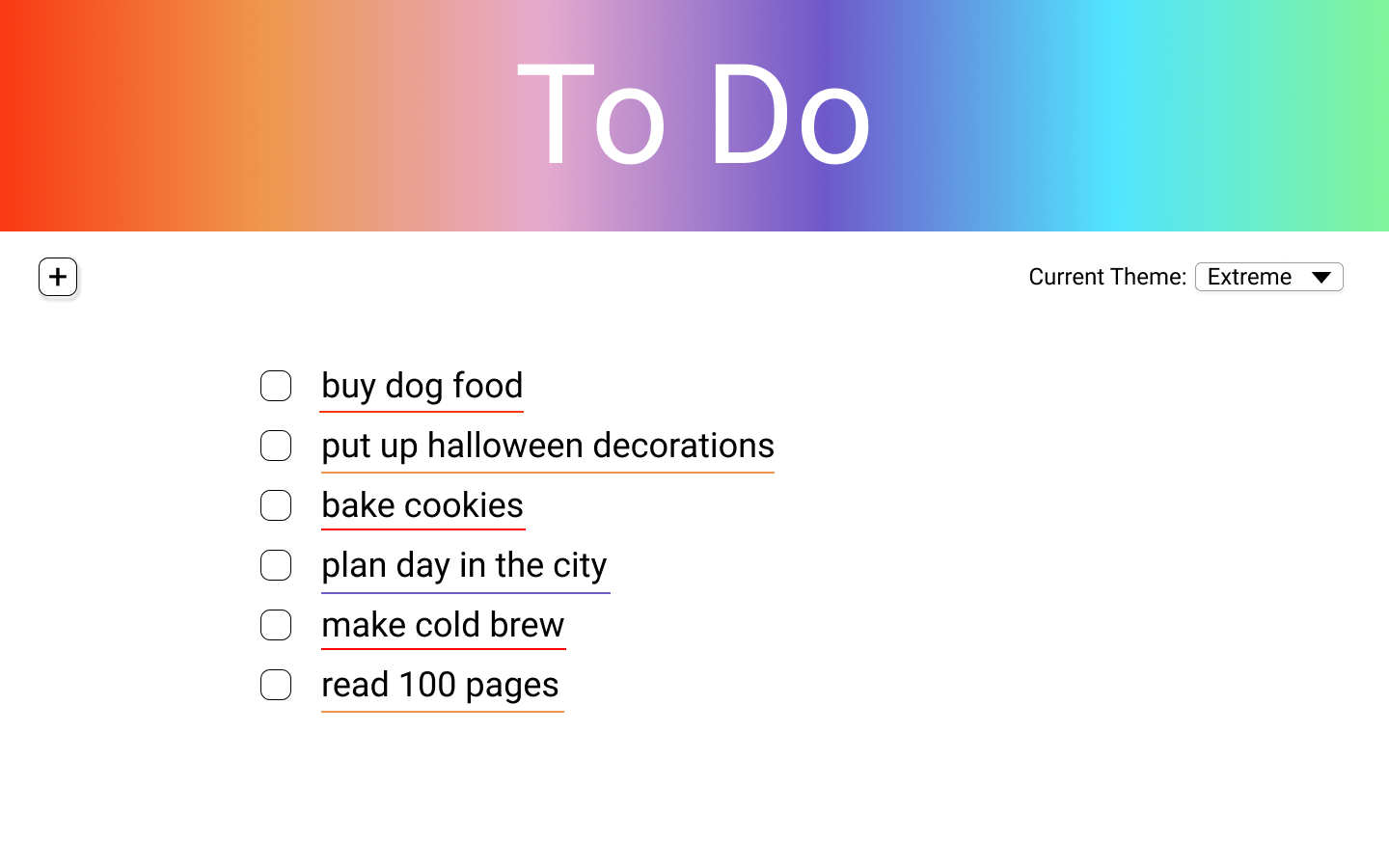
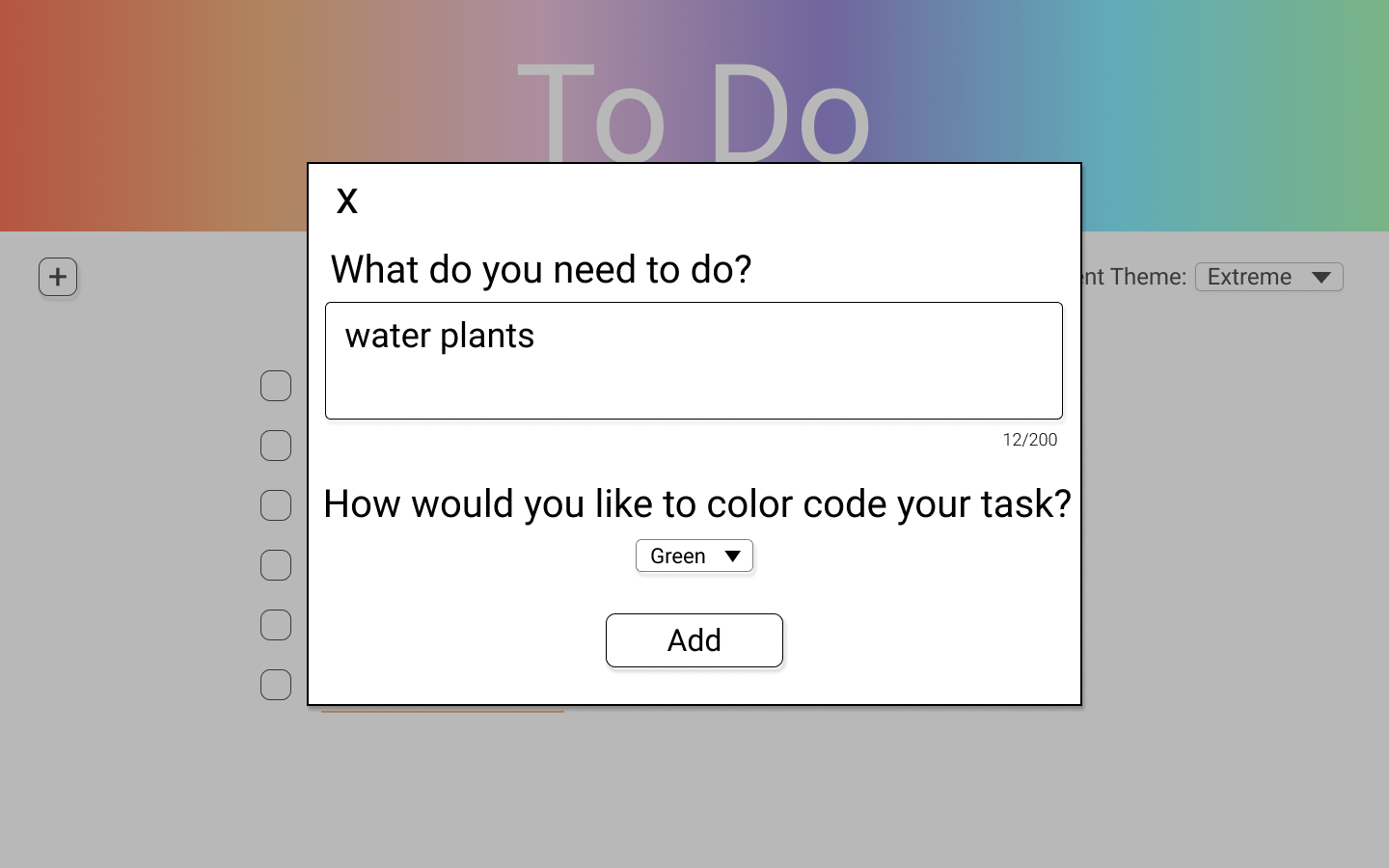
Final Product and Demo
The code as well as instructions on how to download and use the app can be found on Github.
You can also view the demo video below.